Like most people, you are probably looking for effective remote work tools to deal with the current situation. You are bombarded left and right with guides and newsletters, but you can’t get accustomed to these new circumstances. You want to find the perfect tool for your needs that will meet all your expectations. Here’s my “emergency relief package” - Toolkit, what is important inspired by my own work and our team’s experience. It makes our everyday remote work easier.
Communication during remote work
Remote work doesn’t just require a perfect Toolkit — you also have to communicate. How can you get the most out of a remote meeting? Here are some tips and observations (not just for facilitators):
- Answer these questions: Is there a meeting moderator? Do all members know the time and place of the meeting? Does the meeting have a clear goal?
- It’s a good idea to share the link to the tool with all participants of the meeting. Mainly because they have time to get familiar with that tool and prepare themselves
- Turn on your cameras! It shortens the distance between you. Seeing each other feels better and discussions flow more naturally when you can see that someone wants to say something
- When using Google Meet, pick the view that lets you see as many participants at the same time as possible
- Ask participants whether everyone can see and hear each other clearly
- At the start of the meeting, go over your team’s rules (e.g. Vegas, ELMO, timebox)
- plan a break
- Ask everyone to treat this like any other office meeting. It's important that they don’t use their phones or work on something else at the same time
- Stress the importance of communication, because it’s better to repeat something than just assume everyone heard what you just said
- Gather feedback at the end of the meeting. What did the participants like? Why did they like it? What should you do differently next time?
- Take a short break before starting the remote meeting. Take a breather, stretch your legs and the rest of your body. Remember that, this is crucial when you spend most of the day sitting in front of your computer
Communication tools
Google Meet — video calls

I use G Suite everyday at work. One of its very helpful components is Hangouts Meet. Here is a comparison of this tool with classic Hangouts.
Useful information:
- Joining conversations is very easy. You don’t even need to install any plugins or software. Just click the link the meeting’s organiser shared with you
- You can share your screen with other participants
- Up to 250 people can participate in a single meeting
- There are several layouts to choose from. Click “Change layout” in the bottom menu to try them out
- You can even join a Google Meet call offline by making a regular phone call. Meeting details include a dedicated phone number and PIN that lets you join the call (audio only)
- Google Meet is perfect for Review Sprints and Daily Scrums
Slack messenger

Slack is the main messenger we use during everyday work. You can create private and open rooms, communicate via text or voice, and share files.
Boards and meetings
Mural.co
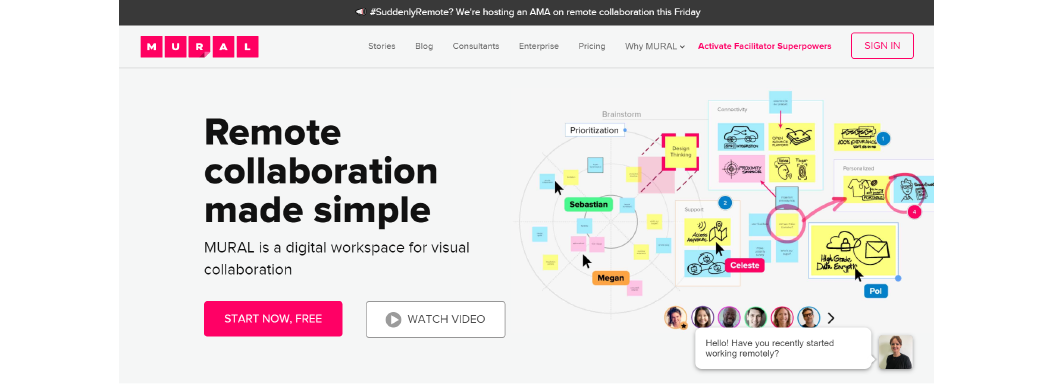
Mural is an intuitive visual cooperation tool. It does its job perfectly, regardless if you want to perform event storming, a workshop, scrum or event. Also if you need your team to have access to several boards.
Useful information:
- You can create an account, log in with Google, or join a mural anonymously by clicking a link.
- If you work with several teams, Mural lets you set up separate rooms for each team. What is important, it's easier to manage access and murals.
- You can use templates for various types of meetings.
- Like most tools of this type, Mural also facilitates meetings. For example it has a built-in convenient timer, lets everyone vote (dot voting) and clearly displays voting results.
It’s worth mentioning that Mural has addressed the needs of teams that were forced to start working remotely. Not only did they extend their free trial period from 30 to 90 days. What is more, They also posted an in-depth guide about using all the tools as effectively as possible.
Stormboard

Stormboard is a visual cooperation tool that’s perfect for you when:
- you want to perform event storming;
- you need a virtual board and simple, intuitive tools;
- your meeting has up to 5 participants at once (that’s the maximum number of people in the free version).
Miro

Another visual cooperation tool, Miro will meet your needs if:
- you want to perform event storming;
- you need a virtual board and simple, intuitive tools.
Remote work retrospective toolkit
Retrospective is the type of meeting that seems especially difficult to perform remotely. Thankfully, there are many tools you can use to make sure the meeting will be interesting and have value. Moreover, if you’ve been working with your team for a while, using one of these tools is very helpful. You can break everyday routine and probably engage the team. Here is our Toolkit we’ve tried and liked:
Parabol
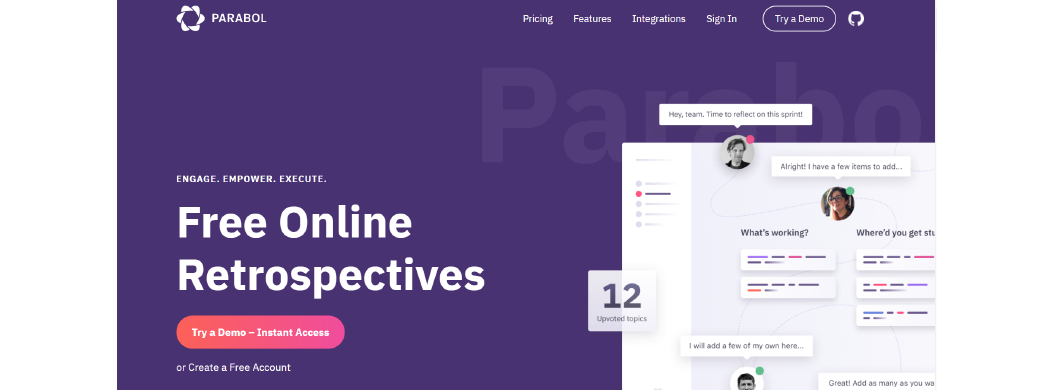
A very intuitive and visually appealing tool. Useful information:
- You can use pre-made templates or create your own board.
- Retrospective stages being outlined is a huge plus. You know where you are and also what’s about to happen. It also shows how much time is left and how many topics you still need to cover.
- Free license gives you access to all functions and lets you create up to 2 teams.
Retrium

Retrium is similar to Parabol and Mural.
- Meetings are split into 4 stages: adding post-it notes, discussion, voting and summary.
- Free license gives you access to all functions for 30 days.
Estimation toolkit
When planning a sprint or refinement backlog, team members can show their estimates. For example by using their web cameras or one of these estimation tools:
I hope our Toolkit will meet your expectations and come in handy. Remember: even though they are “just tools”. Therefore, don’t underestimate their importance.
Most serious work issues are not technical, but sociological in nature. Peopleware: productive projects and teams.
Tom DeMarco & Timothy Lister




%20(1).jpg)


