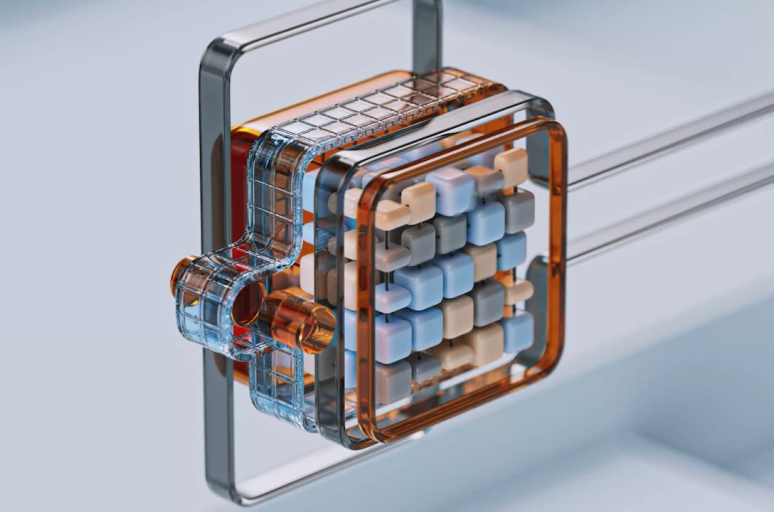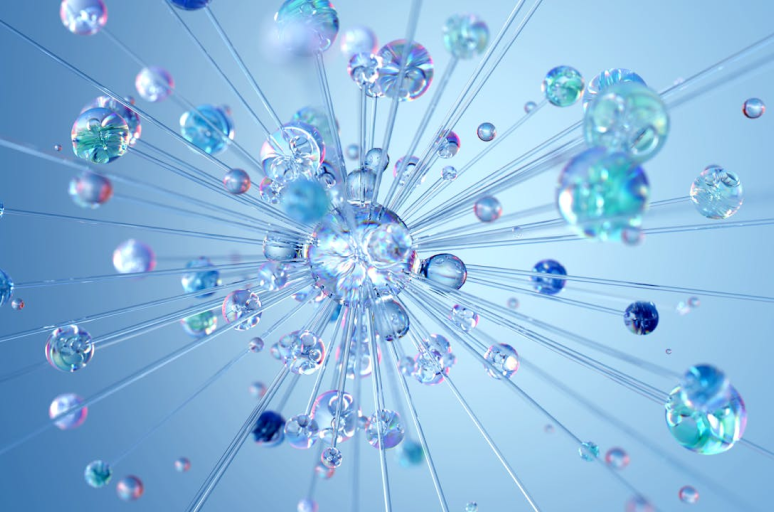The Snowflake Data Cloud is a robust platform that empowers businesses to extract greater value from their data. However, if businesses do not diligently monitor their usage costs, the overall expense of this leading data cloud solution can escalate rapidly. Fortunately, there are a number of Snowflake cost monitoring mechanisms you can implement to avoid this grim scenario.
In this blog post, I will help you understand the Snowflake pricing model, establish an effective budgeting strategy, explore the creation of resource monitors, and leverage Snowflake's alert system to ensure that your utilization of the platform remains efficient and cost-effective.
By following these best practices, you can optimize your cloud warehouse investment and unlock the full potential of your data.
Understanding the Snowflake pricing model
Using any cloud computing platform, including Snowflake, can lead to rapidly escalating costs if not closely monitored. The overall Snowflake price is the cumulative sum of the expenses associated with data transfer, storage, and computing resources. Snowflake's unique cloud architecture segregates the cost of each task into one of these distinct usage categories. For an effective Snowflake cost monitoring strategy, you first need to fully grasp the specific components that will make up the monthly bill.
The Snowflake pricing model is based on a usage-based approach, where the costs are divided into storage and compute components.
There are three main benefits of this architecture:
- You can scale storage and compute resources separately to meet your specific performance requirements, without over-provisioning unneeded resources.
- Its inherent flexibility helps you optimize costs, as it allows you to provision only the resources you need, without paying for unused capacity.
- The ability to scale storage and compute independently ensures that you can achieve high performance levels, as you can allocate resources based on your workload demands.
Although taking a full grasp of the Snowflake pricing model may be intimidating, it offers granular visibility into your expenditures, which in turn helps to identify optimization opportunities. Before we delve into those in detail, let’s see what affects the overall Snowflake cost, so that you know what to optimize.
Snowflake account type
Snowflake offers two options when it comes to its service: On Demand and Pre-Purchase.
The On-Demand storage option provides businesses with the flexibility to use as much or as little storage capacity as needed, without any long-term commitments. This flexibility, however, comes at a premium, as the On-Demand storage is the most expensive way to utilize Snowflake's data storage capabilities. For instance, Snowflake On-Demand storage costs $40 per TB per month when deployed within the AWS US East (Northern Virginia) Region.
In contrast, the Pre-Purchase storage option operates similar to AWS Reserved Instances, where commitment is made to a certain amount of storage capacity upfront in exchange for a discounted rate. With this option, 1 TB costs $23 per month when deployed in the AWS US East (Northern Virginia) Region.
Determining your storage needs is thus the first step towards minimizing the overall cloud data platform expenses.
Snowflake editions pricing
Snowflake offers four distinct product editions, each catering to different business needs. These editions vary in terms of features, capabilities, and Snowflake pricing models and each has a different impact on Snowflake cost management.

Standard
This is the most basic option, providing access to Snowflake's core features, including essential security features like end-to-end data encryption, federated authentication, and database replication. However, there are limitations in setting up and using certain advanced features, such as multi-cluster virtual warehouses, extended time travel, and row/column-level security policies.
Enterprise
This edition builds upon the Standard Edition, offering additional capabilities. It allows for multi-clustering of virtual warehouses to handle unpredictable compute usage, provides 90-day time travel, column and row-level observability policies, and access to account usage history. Additionally, it includes advanced security features like private connectivity, failover/failback for disaster recovery, and Tri-Secret Security for customer-managed encryption keys. This edition can be beneficial for Snowflake cost management and monitoring.
Business Critical
This is the most comprehensive edition for hosting Snowflake in a public cloud region (non-VPC). Designed for mission-critical data and applications, it offers support for specific regional regulations like HIPAA HITRUST, CSF, FedRamp, and IRAP. It also provides failover capabilities between Snowflake accounts and client connection redirection.
Virtual Private Snowflake
This offering provides a dedicated and managed instance of Snowflake within an AWS Virtual Private Cloud (VPC). This edition offers the highest level of security, with a separate metadata store for your data. It is ideal for industries like finance, healthcare, and government, where cloud-based data hosting requires enhanced security. Data sharing outside the VPS is not permitted, and this edition is only available with capacity pricing (the other three also offer On Demand options).
Snowflake compute costs
The utilization of Snowflake's compute resources is metered through the consumption of Snowflake credits, with the billed cost calculated by multiplying the number of credits used by Snowflake credit pricing.
There are several distinct types of compute resources within Snowflake that consume these credits:
- Virtual warehouse compute: the compute power allocated to run your Snowflake workloads. It’s the primary cost driver in Snowflake. Snowflake warehouse pricing comes in a T-shirt size range (X-Small, Small, Medium, Large, X-Large, 2X-Large, 3X-Large, 4X-Large, 5XL and 6XL) that determines the compute power. It also supports clustering multiple virtual warehouses, up to 10, in a single cluster. When a virtual warehouse or multi-cluster warehouse is not running, it does not consume any Snowflake credits. The credit consumption is based on the virtual warehouse size and is billed by the second with a one-minute minimum.
- Serverless compute: the on-demand compute resources used for tasks like data loading, transformation, and querying. The Snowflake cloud services layer acts as the control unit for all requests in a Snowflake account. Snowflake automatically manages the resources for this layer based on workload needs. Customers get 10% of their daily compute credits for free to use the cloud services layer, which is usually enough to cover most customers' cloud services usage.
- Snowflake features: compute resources consumed by advanced Snowflake capabilities, such as Search Optimization and Snowpipe. Snowflake automatically resizes and scales these compute resources up or down as needed for each workload. It determines the ideal compute size based on a dynamic analysis of recent run statistics for the same task.

- Cloud services compute: the behind-the-scenes compute used for metadata management, authentication, and other system-level tasks. Snowflake charges for cloud storage based on the average monthly compressed and ingested data. The compression rates vary by file type. All data ingested into Snowflake is compressed, encrypted, and columnarized. Snowflake's cloud storage services enable data redundancy and replication across multiple data centers.
Obviously, your compute usage will have the biggest impact on Snowflake cost management, so you should be able to estimate your usage in order to optimize effectively.
It's important to note that the compute resources used for cloud services are only billed if they exceed 10% of the daily virtual warehouse usage, ensuring that businesses are not charged for the baseline system overhead.
Snowflake storage costs
Snowflake's data storage costs are determined by a flat rate per terabyte of data stored. The fee is calculated based on the average number of on-disk bytes stored within your Snowflake account each day.
The Snowflake storage pricing model is designed to be transparent and predictable, allowing businesses to plan and budget their expenses more effectively, without the need to understand potentially complex pricing tiers.
Snowflake data transfer costs
Snowflake does not charge any fees for ingesting data into your account. However, it does impose a fee for data egress, which is the transfer of data out of your Snowflake account. This per-byte data egress fee is charged when you transfer data from your Snowflake account to a different region, either within the same cloud platform or to a completely different cloud provider.
The specific data egress fee rate depends on the region where your Snowflake account is hosted. For example, for a Snowflake account hosted in the AWS US-EAST-1 region, the data egress fee rate will be influenced by factors such as the Snowflake edition you are using and the cloud provider (e.g., AWS). These factors can affect the Snowflake cost per credit, as demonstrated in the example provided.
While Snowflake's separation of ingestion and egress costs can be advantageous for customers, keeping track of all these usage-based charges can become complex. Fortunately, it provides several tools to help customers monitor and manage these various costs associated with their Snowflake usage.
Snowflake cost monitoring tools
Managing the costs of your Snowflake cloud warehouse usage boils down to proactively implementing measures that offer visibility into the usage patterns and then optimizing accordingly. Snowflake provides three mechanisms that help you maintain a proactive approach when it comes to cost monitoring:
Budgets
With Snowflake, users have to specify a monthly budget, which is essentially their desired spending limit (this applies to an account or a custom group of Snowflake objects). When the spending limit is projected to be exceeded, Snowflake will send a notification daily to a designated email addresses.
Budgets track the serverless feature usage for the supported objects within the budget. For a full list of those supported objects and features, see Snowflake’s Monitoring credit usage with budgets.
To help you set an appropriate spending limit, Snowflake provides guidance based on your credit usage over the past three months, as well as an estimate of your current monthly spend (in case you're activating the account-level budget mid-month).
Resource monitors
To help customers with Snowflake cost monitoring, the warehouse provides robust resource monitoring capabilities that help to prevent unexpected spikes in credit consumption. Each active virtual warehouse consumes Snowflake credits, and the resource monitoring tools enable users to track the credit usage for their warehouses as well as the associated cloud services.
Snowflake resource monitors allow users to set a credit quota, which is the maximum number of Snowflake credits they want to allocate for their virtual warehouses and cloud services. Users can establish Snowflake cost per credit limits for specific time intervals or date ranges. When the credit usage approaches or exceeds the specified quota, the resource monitor can take various actions, such as sending alert notifications and automatically suspending user-managed warehouses.
A Snowflake resource monitor has to specify the following:
- Credit quota: the maximum number of Snowflake credits allowed for the monitored resources, including both user-managed warehouses and cloud services.
- Monitor level: determines whether the resource monitor applies to all warehouses on the account or a subset of those.
- Schedule: sets the frequency for the credit quota reset (daily, weekly, monthly, etc.) and the start/end dates for the Snowflake resource monitor.
- Actions: specifies the actions the resource monitor should take when certain percentages of the credit quota are reached, such as sending notifications and suspending warehouses.
Snowflake allows you to create, modify, and remove resource monitors as needed, treating them as first-class objects. For example, a user could set up a weekly resource monitor for their entire Snowflake account to help manage credit consumption across all their virtual warehouses and cloud services.
A Snowflake resource monitor can take the following actions when a threshold is reached:
- Notify: the monitor sends a notification without taking any other action.
- Notify and suspend: the monitor sends a notification and suspends the warehouses once any running queries have been completed.
- Notify and suspend immediately: the monitor sends a notification, cancels any running queries, and then suspends the Snowflake warehouses.
Alerts
Alerts in Snowflake are a relatively recent feature that allow users to receive notifications when data in a table changes. This can be particularly useful for Snowflake cost management, as alerts can be set up to monitor data, enabling a more granular level of resource monitoring.
For instance, an alert can be configured to notify administrators when a warehouse's size has been modified. In Snowflake, each doubling of a warehouse's size corresponds to a doubling of the credits consumed. Therefore, being alerted to potentially unauthorized changes in warehouse size can be critical for maintaining cost control.
Using Alerts for Snowflake cost monitoring involves setting up relevant thresholds based on your budget and usage patterns, and then configuring the relevant alerts accordingly directly in Snowflake. You can choose to receive these alerts via email, PagerDuty, Slack, or any other communication channel that keeps your relevant stakeholders informed.
To make the most of these cost alerts, customize the notification content to include information such as the current cost, the cost threshold, and the specific resource (account, warehouse, or database) that triggered the alert.
Stay on top of your Snowflake costs with RST Data
Snowflake cost monitoring and management are crucial for ensuring the long-term success of your data infrastructure. Leveraging the various mechanisms outlined in this post can help you gain the necessary visibility into your usage patterns, identify optimization opportunities, and maintain control over your cloud data warehouse spending.
Whether you're a seasoned Snowflake user or exploring what a modern data platform can do for your business, staying on top of your costs is an essential part of building an efficient and cost-effective data infrastructure. By proactively monitoring and optimizing your Snowflake usage, you can unlock the full potential of this powerful cloud data warehouse and ensure that your data initiatives deliver maximum value to your organization.
If you'd like to learn more about the advantages of Snowflake and discuss how to optimize your data strategy, we'd be happy to chat. Feel free to use our contact form to schedule a data strategy call with our team of data experts, and let's explore how Snowflake can help you drive business growth and innovation.